Tech Workshops

Getting Started Workshops
At our Getting Started with Tech workshops, you can learn how to use a keyboard and mouse, find out what your tablet can do, get an email account, and much more.
Free, friendly, and open to everyone!
Specialty Tech Workshops
Already comfortable with a computer? Try a Specialty Tech workshop to learn something new.
Computers & Devices
If you’re tech-savvy or want to learn about different technologies, the library is a great place to practice skills and try new devices.
Studio Computers: On the lower level at the Main Library, The Studio offers 12 PC computers and 8 Mac computers, plus Macs in the recording booths. In addition, Studio technology includes Cricut machines, Glowforge lasercutters, 3D printing, and large-format printing.
Creation Stations: Interested in creating and designing on your own? Our public computers at the Main Library include 4 Creation Stations with dual monitors and Wacom drawing tablets.
Chromebooks, Hotspots, and Kindles: We offer tech-to-go: Chromebooks, hotspots, iPads, and Kindles loaded with content.
List of Computers & Devices at the library
Book-a-Librarian
Tech questions? We can help. Schedule a one-on-one session with one of our experts. Topics include downloading ebooks, audiobooks, magazines, and other digital services. Appointments are 30 to 60 minutes. Sign up online or contact us.
E-Library
Enjoy ebooks, movies, and more on the go! Your Champaign Public Library card gives you free access to thousands of titles via your smartphone, tablet, or computer.
Want to learn at your own pace?
Try these library-provided online tech learning tools:
- Gale Courses – 375 six-week courses taught by college instructors; new sessions start each month.
- LinkedIn Learning – 16,000 training classes to choose from.
- Library Tech Workshops on YouTube
Or you can try:
Watch recordings of recent Tech Workshops anytime on the library’s YouTube channel.
Sign up
For our monthly email about Free Tech Workshops
The Future is Now: Tech Advancements
Questions? Ask us.
Susan Winkler
Technology Librarian
217.403.2000
librarian@champaign.org